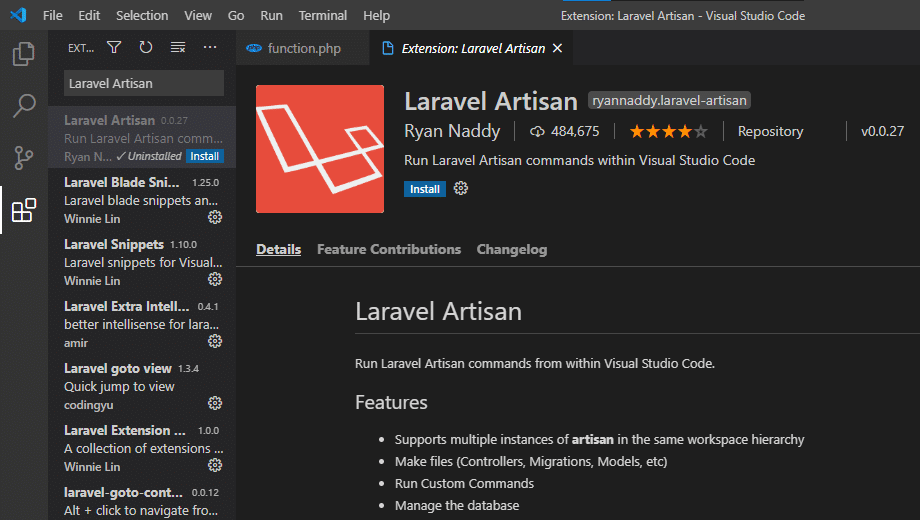In this tutorial, I will provide you with simple and easy methods to run artisan commands right through your favourite Visual Studio Code (IDE). Earlier the major issue for developers is to type and run artisan command using command prompt is a time taking process. Developers use the extension to optimise their web development workflow.
First of all, you need IDE to get started with laravel artisan commands:
- Visual Studio Code
- Internet
Install Laravel Artisan Extension in Visual Studio Code
Laravel framework is very popular nowadays. Developers use artisan command to create model, controller, or to install / update packages. Laravel Artisan extension helps to run artisan commands in Visual Studio. Laravel Artisan extension is developed by a popular extension developer Ryan Naddy.
Step by step guide for installing this Laravel artisan extension
Step 1: Open the Visual Studio Code(VSCode)
Step 2: Click on the Extension icon
Step 3: Write (Laravel Artisan) in the main search field
Step 4: Click on (Install) Button as shown in the screenshot below.
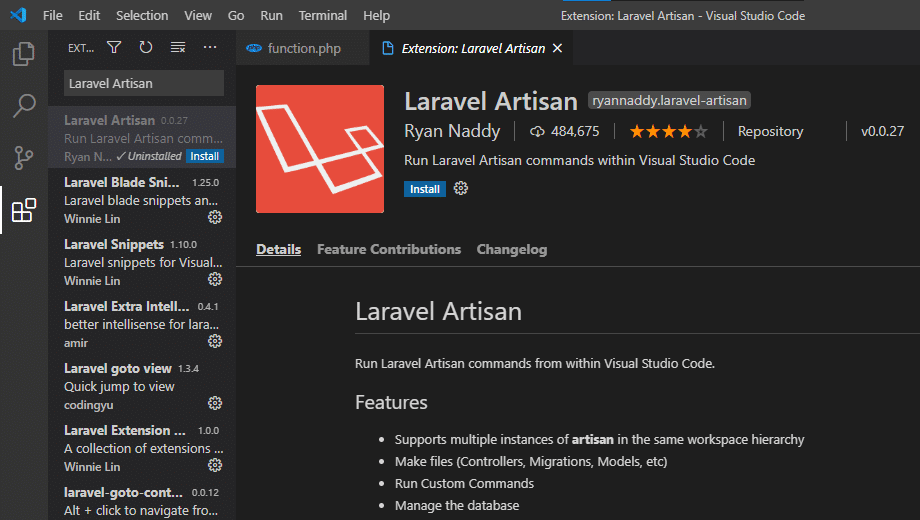
Run Laravel Artisan Command in Visual Studio Code
Windows :
- Press (ctrl+shift+p) on windows
macOS :
- Press (cmd+shift+p) on macOS
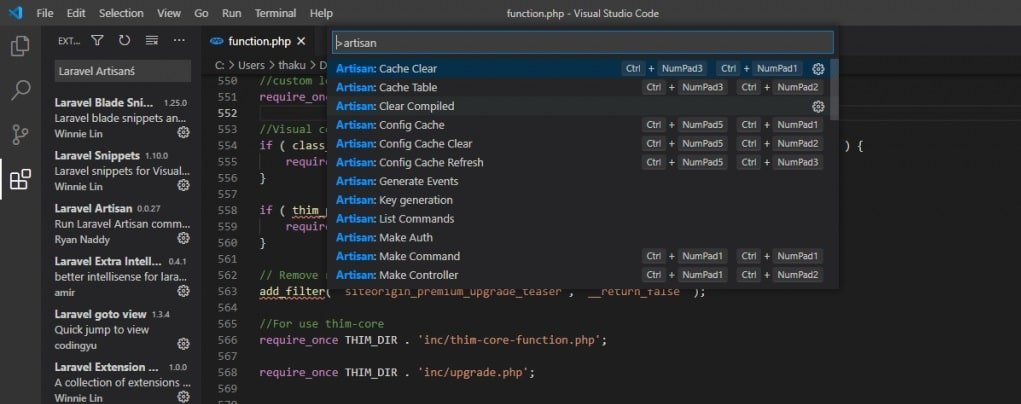
After using the appropriate shortcut keys a prompt will open with search field where you can type (artisan) then it will show you all available artisan commands. The final step is to find the appropriate command you want to use and simply run it. I also recommend to use it because it saves time and efforts in web development.
Final Words
The steps provided by me in this tutorial is easy to perform by any person who is having a basic knowledge of computer. If you get stuck between methods I’m happy to help you to fix that problem.