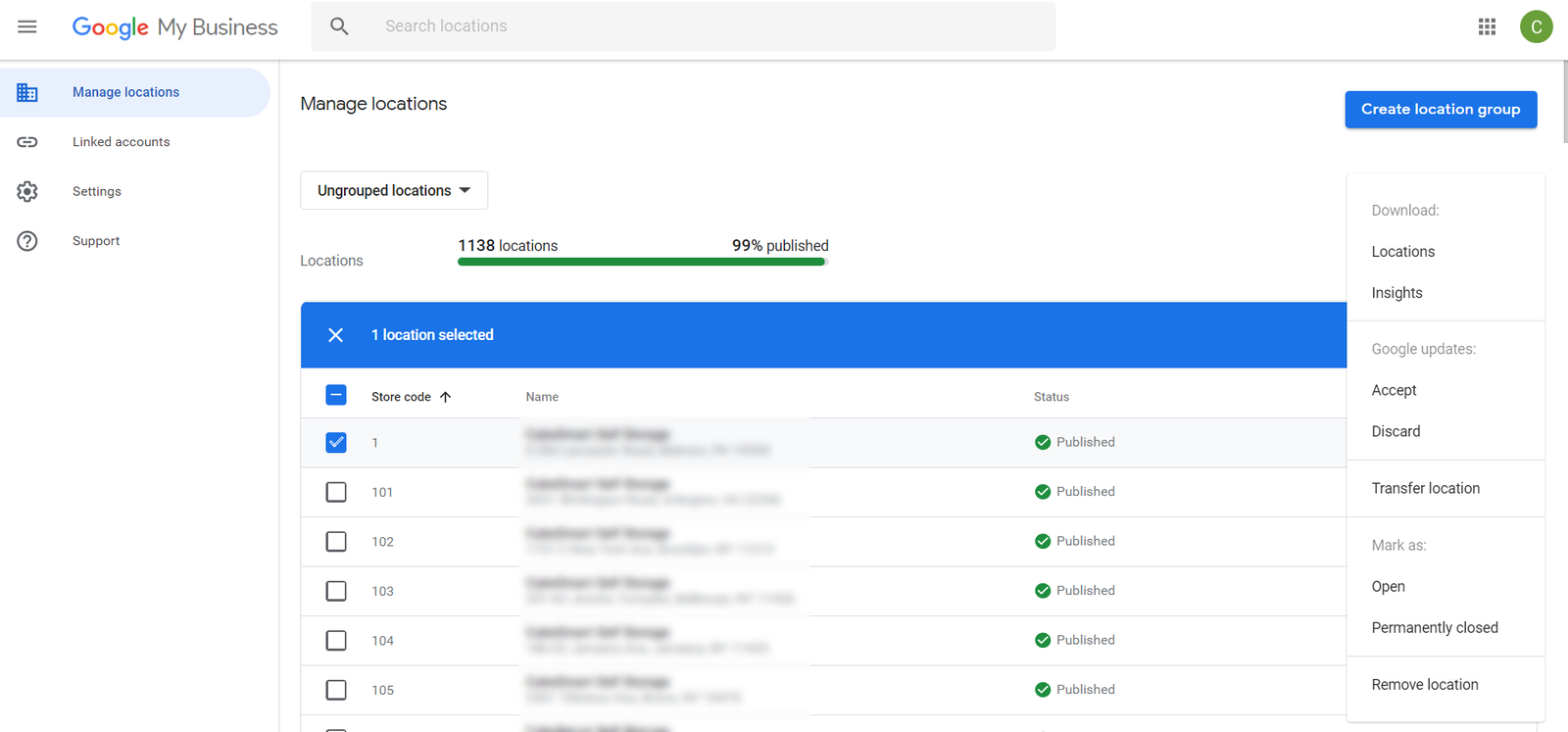In this tutorial, I’m going to help you to add a new user, owner or manager to your Google My Business or Google Listing. Before explaining the steps just take a look at the interesting benefits, Types of users for your Store / Shop / Business.
Benefits :
This will allow you to give to a new user, owner or manager to access your Google My Business or Google Listing without sharing your account credentials.
Types of Users in Google My Business | Google Listing
Google is intelligent enough that’s why they provided you with the feature of different types of users as per your need. basically, there are three types, each with its capabilities as described below:
- Owners have the greatest authority. Also, there is a primary owner. Owners and primary owners both have the permissions to create and publish posts, edit all information, react to reviews. The only difference between owner and primary owner is primary owners can only delete themselves todo so they need to transfer their ownership to another user.
- Managers can take almost all important of the same actions as owners. The difference is managers can not to add/remove another user. Also, the manager can not remove/delete listings.
- Site Managers has limited permissions. They can create/publish posts, download insights matrix and respond to reviews.
Finally Adding Users to Google My Business | Google Listing
- Sign in to your Google My Businesses Dashboard.
- Select the listing/location that you want to edit.
- From the left menu, select Users+
- Click the “Invite New Users” icon.
- Enter the name/email of the new manager/owner.
- Assign the role to the new user as Owner, Site Manager.
- The final step is to Hit the Invite buttons.
Final Words
If everything goes well then you will get an email from google after a new user accepts the invitation. The above tutorials help you to add a new user, owner or manager to your Google My Business or Google Listing then let me know by leaving a comment below. If you have any suggestions regarding these tutorials feel free to contact me via the contact form.